Social Media Certification
Learn how to successfully run business pages, brand & promote your business and generate massive sales.
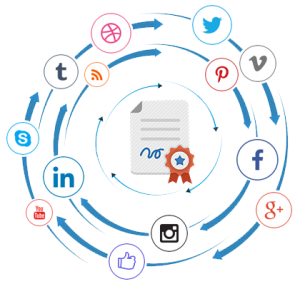
Who Can Do This Course:
Considering the times of today, where every thing and everyone has an online presence, creating a social presence is very important. Anyone who has the knowledge of how to create accounts online and has a drive to convert the knowledge into a source of earning should register for this course. The course demands the person to be intelligent enough to handle communication channels and should have the eagerness to learn interesting techniques of content creation for social media.
Course Outline
Lesson 1: Understanding Benefits & Advantages of Social Media Marketing Training:
- What social media is and how businesses are using it.
- Learn about blogging as an effective tool for your business.
- Why we use Facebook, Twitter, LinkedIn, Google+, and YouTube in your social media plan.
- Learn how to develop an effective social media plan.
- Tips to inter-knit these platforms to generate traffic for business
Lesson 2: Social Media Marketing Course Outline/Agenda
-
Social Media Overview
- Branding
- Sales
- Support
- Social Media Policy
- Sites and Tools
- Tracking Activity and Results
-
Facebook
- Creating Attractive Profile
- Developing Custom Fan Page
- Installing Facebook Apps to Fan Page
- Integration of Fan Page with other FB Resource
- Integration of Fan Page with Website
- Facebook Groups
- Facebook Events
- Facebook for Branding
- Using Facebook as Company
- Facebook for Sales
- Creating Facebook Ads
- Setting Up Facebook Ads Campaign
- Facebook for SEO
- Facebook for Support
- Facebook Policy
- Tools, Services, and Management
- Tracking Activity and Results
-
Twitter
- Twitter for Branding
- Twitter for Sales
- Promote Your Products and Services
- Responding to Users’ Needs
- Twitter Exclusives
- Twitter Advertising
- Twitter for SEO
- Twitter for Support
- Twitter Policy
- Tools, Services, and Management
- Tracking Activity and Results
-
LinkedIn
- LinkedIn for Branding
- Company Profile
- Encouraging Employees to Use LinkedIn
- LinkedIn for Sales
- LinkedIn for SEO
- LinkedIn for Support
- LinkedIn Policy
- Tools, Services, and Management
- Tracking Activity and Results
-
Google+
- Google+ for Branding
- Google+ for Sales
- Google+ for SEO
- Tools, Services, and Management
- Tracking Activity and Results
-
YouTube
- YouTube for Branding
- Examples of YouTube Channels
- Subscribers
- YouTube for Sales
- YouTube Policy
- Tools, Services, and Management
- Other Video Sites
- Tracking Activity and Results
-
Developing a Social Media Plan
- Developing a Social Media Plan
- Determining Goals and Successes
- Choosing Tools and Services
- Google Alerts
- Communicating Plan to Team
- Getting Management on Board
-
Additional Resources
- Webinars
- Blog Talk Radio
- Question/Answer Sites
- Social Bookmarking Sites
- Document Sharing Sites
